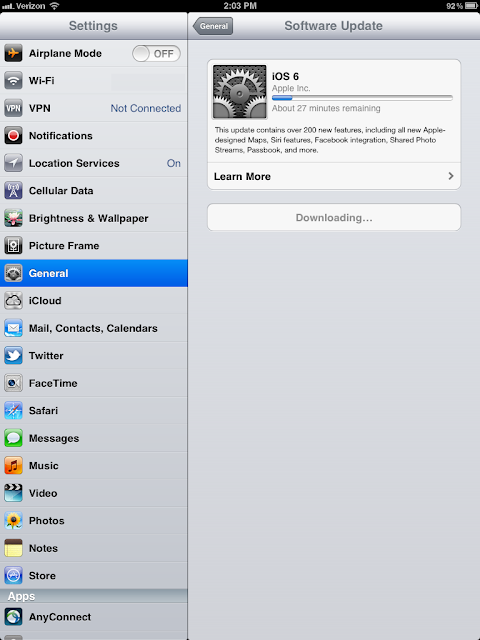I do have some basic understanding about Networking but never paid attention to it on my Router. I was just Googling to find ways to improve performance and I can't believe how effective you can make your router with some simple tweaks. I thought it is worth sharing and listed some of the tweaks I did on my Router. Again these are all specific to my Router Linksys E2500, however you can apply the same concepts on your Router.
Below is screenshot f my Wireless Router Setting.
#1: Switch to "Manual" configuration mode from Basic Wireless Setting (May be different for your Router)
#2: Use different SSID for 2.4 GHz & 5.0 GHz. If you keep the same name you have no idea which frequency your device is using. 5.0 is better than 2.4, however not all your device can connect to 5.0. For example iPhone 4 & 4S can connect to "Wireless N" only on 2.4 GHz. iPhone 5 can connect to "Wireless N" on both 2.4 GHz & 5.0 GHz. All iPads (Original, 2 & new) supports "Wireless N" on both 2.4 GHz & 5.0 GHz.
#3: If your Router supports "Wireless N" mode change the settings from "Mixed" to "Wireless N". iPhone 3G & 3GS doesn't support "Wireless N". If you still own one of these you should leave the Wireless mode to "Mixed" at least for 2.4 GHz. You can have different modes for 2.4 GHz & 5.0 GHz and that the reason you should use different SSID name.
Read "How to get the most out of your dual band router" from the PDF below. It has ton of information.
Also the following link describes the difference between a, b, g and n networks.
#4: Switch the devices that support 5.0 GHz/ Wireless N to the respective SSID to get the most out of it. In my case I switched to 5.0 GHz/Wireless N network on my laptop, Macbook pro, iPad.
#5: My manual suggests to use "WP2-Personal" security for "Wireless N" better performance.